This time AI is not here to steal your work but to make your experience much more enjoyable and relaxing. Consider your AI as an employee doing your tasks for free. In this guide let us show you how you can best use AI for all the baling and vine work in Farming Simulator 25.
Artificial Intelligence In Farming Simulator 25
To use an AI worker, make sure that you have planted your vegetation in a straight line and in a field that you own.
To activate the AI worker you need to activate the AI trigger (hold the ‘H’ key on desktop). Once you trigger that, we recommend you use the ‘Steering Assist‘ option. This enables the AI worker to use GPS for tracking the path mapping.
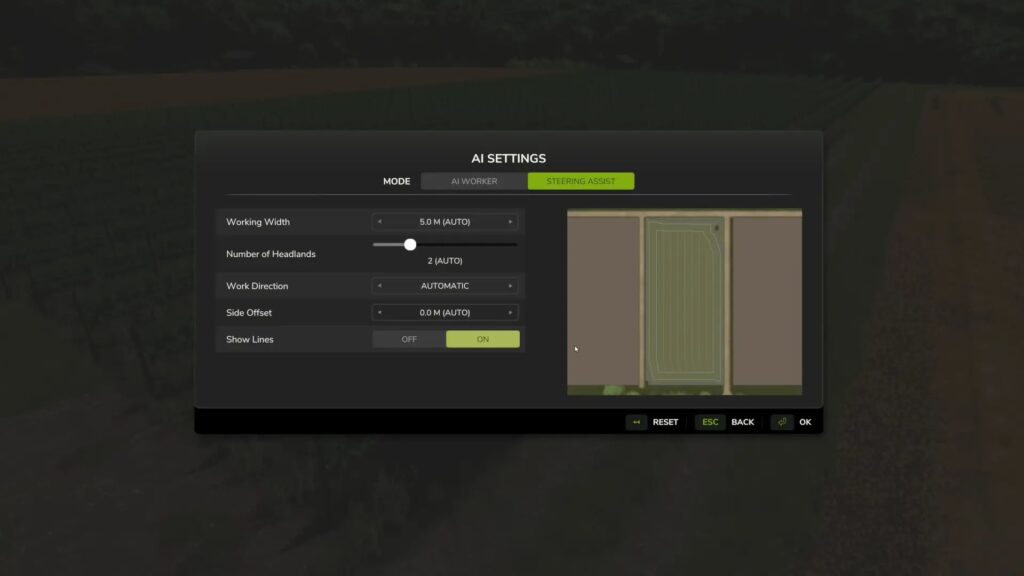
This will map out or virtually trace the path that the AI worker will traverse through. This path is defined by the type of field you have and the arrangement of the crop which you have sowed.
Once you do that set your cruise control on through the menu list and the AI worker shall bale or harvest crops on that path. For best results set the ‘working width’ to 3 meters when doing vine work and 6 to 7.6 meters when baling.
We recommend using the ‘Puma 260 CVXDrive’, ‘GR 185’, for baling, and the ‘Braud 9070L’ or the ‘Gregoire GL 8.6’ for vine work. Hay bales can be either round or cubical depending upon the baler used.

You can use the AI workers even in your custom fields. Once you turn on ‘steering assist’, the game-engine activates its internal GPS and you should be able to see paths traced out with a line.

Currently the option for AI workers to do vine and olive work has not been perfected at the moment and it is causing issues for certain players, but we expect it to improve soon with updates and new mods.
AI Workers For Baling And Vine Work
- You can deploy around 6 to 10 AI workers on desktop and a maximum of 6 AI workers for console. AI workers will take over the duty that you assign them and will operate the machinery on their own and get work done.
- These AI workers can help you with baling and vine work. But be sure to keep an eye out for occasional, missed sports or the AI worker getting stuck, as navigating rows of vineyards that are narrow may cause the AI worker to halt.
- You should use a baler as per the shape of the bale you want. For example: if you want cylindrical bales then you can attach round balers to a tractor else if your requirement is cubical blocks then use a square baler.
- When you trigger the AI menu, there are options to turn the ‘headland’ feature either on or off. You should keep it on if you want the AI worker to work the headland, unless you want to manually do it, then it should be off. When the ‘headlands’ option is on, you can instruct your AI worker to either start with the headland or ‘up-down’. You can increase or decrease the number of headlands. You should use the option of ‘skip lines’ when you want to skip certain rows of the field.
- Make sure to set your AI worker in the vehicle at the start of the field before activating him for best results.
- There should be no obstacles on the fields. Using the onboard GPS menu will give you better precision. Your AI worker may find it difficult to navigate through uneven field layouts.

And that completes everything that there is to know on how to use AI for baling and vine work in Farming Simulator 25. You can also check our guide on the new dynamic pastures introduced in Farming Simulator 25.


