Farming Simulator 25 gives you the flexibility of owning land by buying it or getting rid of it by selling it. You can buy land next to a land that you already own and merge the two lands to create a bigger field. If you need money you can sell land that is not currently in use. This guide gives you all the tips and tricks on how to buy and sell land in Farming Simulator 25.
Farming Simulator 25: How To Buy Land
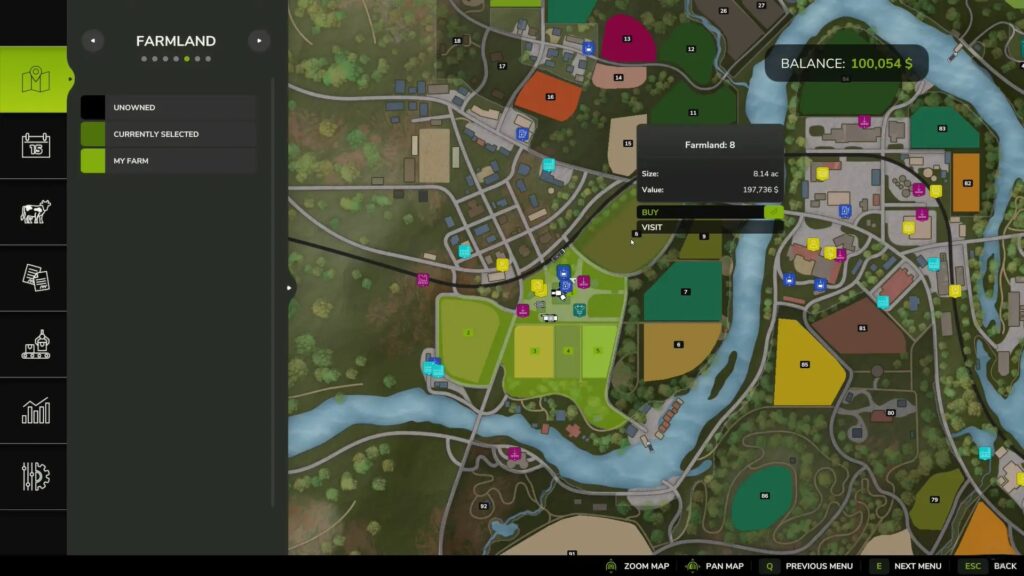
- Open your ‘Map‘ menu, and you will see a similar layout as the picture above. You can only buy and sell land with numbers on them.
- Except in the ‘create jobs’ and ‘active workers’ you can buy and sell land while in any map submenu. We recommend you scroll through the submenu and go into ‘Farmland‘.
- This submenu will show you the color assigned to numbers on owned and unowned land. You can buy land with numbers that are marked in black.
- To find the price of a land hover around it and click on it. The land will get a light greenish highlight. An information box will give you the land ‘Area‘ (in acres or hectares based on your settings) and the land ‘Value‘.
- Once you find a land that fits into your budget, click on the land and you will see a ‘BUY‘ option. Click on it. Congratulations, now you own that piece of land, and the area and number on the land will turn bright green (on the map).
Farming Simulator 25: How To Sell Your Land
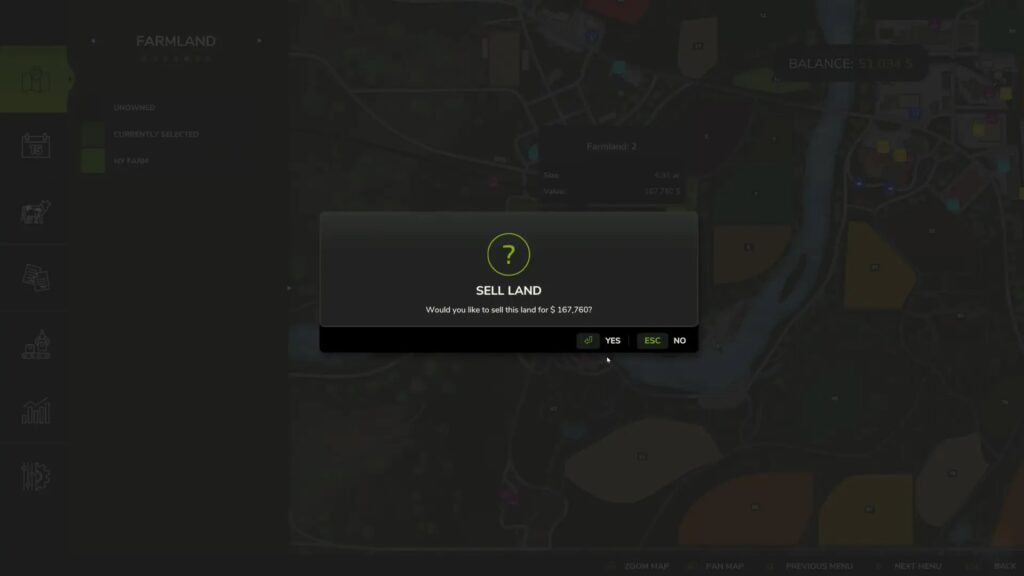
You may need some extra funds for purchasing another piece of land, purchasing some animals, or some other reason. You can add these funds by selling your land.
- Open your map menu like earlier.
- Select the land that you want to sell. Click on it. The information box will again show you the land area and the value at which the game will buy it from you.
- You will see a ‘SELL‘ option, select it and click. If you have no structures (buildings, factories, animal barns, etc.) on the land then you will be able to sell it successfully and the funds will get added to your account. Even if you have a structure as small as a shed, you will not be able to sell your land.
- Once you sell the land, the number on the land shall turn black and the light green highlight will disappear (on the map).
Tips On Buying & Selling Land In Farming Simulator 25
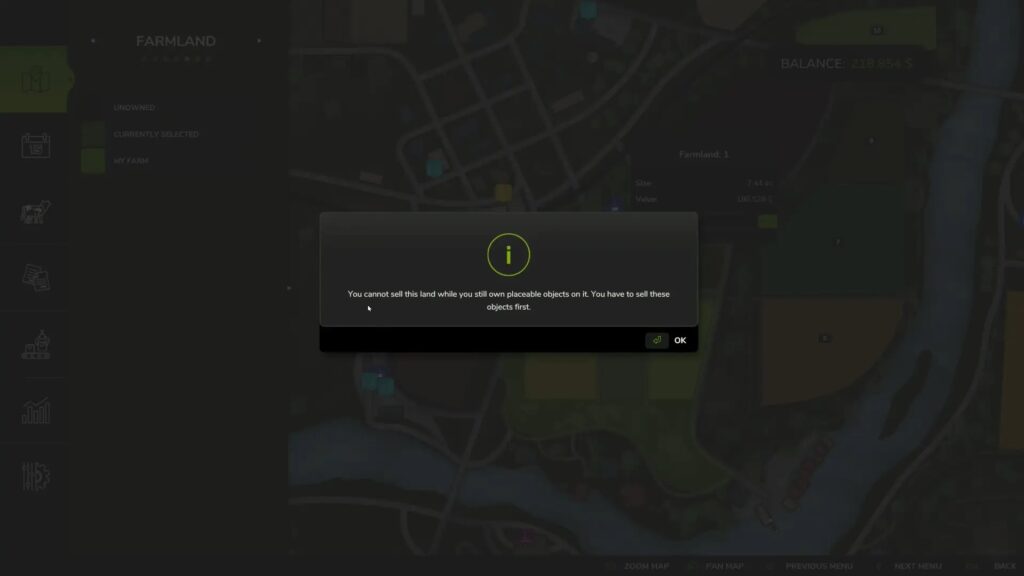
- Before buying land make sure you have enough funds to purchase it.
- Land value does not change (increase or decrease) while buying and selling. This means you will receive the same amount of funds for selling the land that you originally bought it for. You will not be able to buy the towns (the area without numbers on them). To prevent accidental buying or selling of land, you get a confirmation box each time while buying and selling.
- You can practice farming, setup factories, animal barns and pens etc. only on land that you own.
- You can buy lands next to each other and merge them, creating a larger field. This will make your AI workers operate more efficiently. Some lands may have trees and other objects which you may have to remove according to your needs.
- You can visit a land before purchasing it.
There are quite a few guides that we have put up on the game, and you may want to check a few of them, like the one on how to set up bees farming or how to set up rice farming.


